Networking
Printing

Networking |
 |
| The University of Findlay's College of Education | |
| The network has given users a chance to decrease the over-all cost of printing. At one time, the only way to print was to buy a printer for each computer. Now a printer can be shared by many users on a network; spreading the cost of the printer over many users. | |
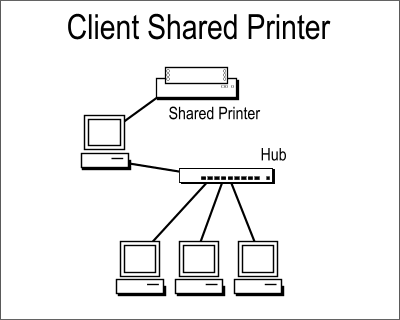 |
Almost any printer can be shared from a Windows client machine. The printer can connect to the client computer via USB or a parallel cable. The client computer will use TCP/IP to connect to the network. Other computers on the network can print through the client machine. |
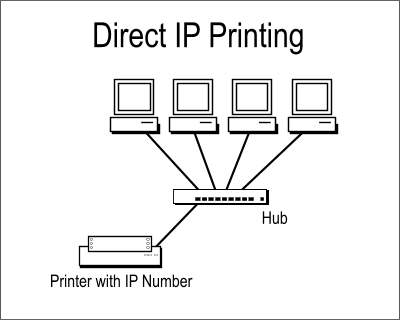 |
A solution that is a little more expensive is direct IP printing. This type of printing is more expensive because the printer must have an ethernet card. The printer is given an IP number and computers on the network print directly to the printer. The down side of this type of printing is the lack of control. Any user can print an unlimited amount to the printer, and no audit mechanism exists. |
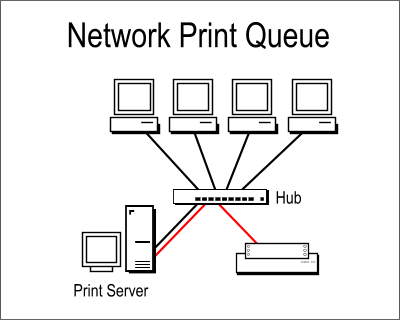 |
The most elegant solution to network printing is the network print queue. The queue is usually a network server that runs special software just for printing. Users print to the Print Server and the server spools the print jobs. The server then sends the print jobs (many times this happens over the network) to the print. Printing in this way gives the network administrator complete audit control of the printer. |
For networking printing, each user must setup each printer individually. There is a command line utility that will let a machine administrator make a network printer available for all computer users.
At the command prompt type the following:
rundll32 printui.dll,PrintUIEntry /ga /c\\target_computer /n\\printserver\printer
where target_computer is the name of the local host and \\printserver\printer is the share name for the network printer.