Networking
Shares

Networking |
 |
| The University of Findlay's College of Education | |
Networking is all about sharing resources between computers. Information on one computer can be made available to the whole network through sharing.
A hard drive, directory or printer can be shared from a single computer. Creating a share involves two steps: create the share, adjust the permissions.
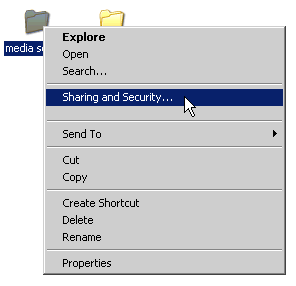 |
Create A Share To create a share, right click on a drive or directory and select Sharing and Security. This will bring up the dialog box used to give the share a name and assign permissions. |
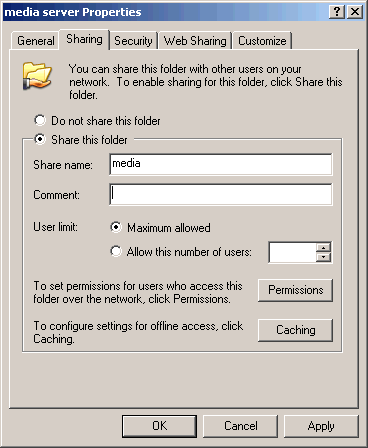 |
Name A Share Begin by giving the share a name. This is the name that will be used over the network to connect to the share. The share name does not need to match the folder name. The share created on the left is called "media". To connect to this share over the network, enter the following in the "address" of Windows Explorer \\IPNumber or ComputerName\media If you need a username/password, you will be prompted for this information before you can connect to the share. |
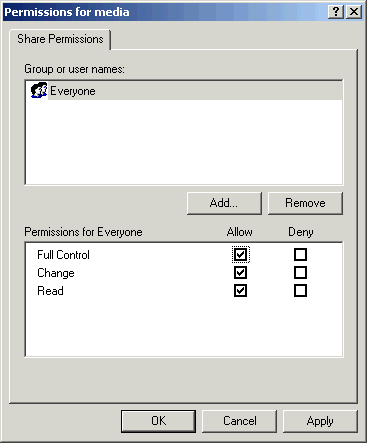 |
Share Permissions There are share permissions on every share. These share permissions are separate from NTFS permissions (the permissions the operating system has on ever file and folder). When a user accesses a network share, the share permissions and NTFS permissions are combined, and the user gets whichever permissions are more restrictive. Since Share Permissions are not as robust as NTFS permissions, it is best to make sure the Share Permissions are never the limiting factor. To assure this, set the Share Permission to Everyone Full Control. |
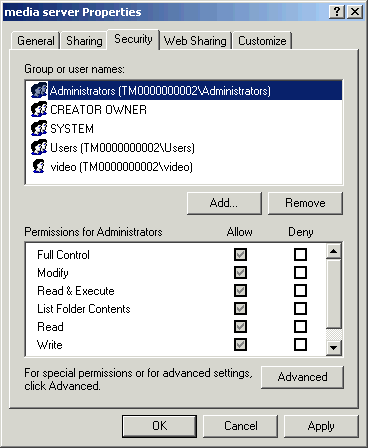 |
NTFS Permissions The Security tab displays the NTFS permissions on the resource. This is the security setting that you should use to control access to your shared resources. Each user or group can be given Read, Write, Execute, List , Full Control or any combination of these settings. If the Share Permissions are set to Everyone Full Control, the NTFS permission will always be the more limiting permission and will therefore be the defined security permissions for a resource. |