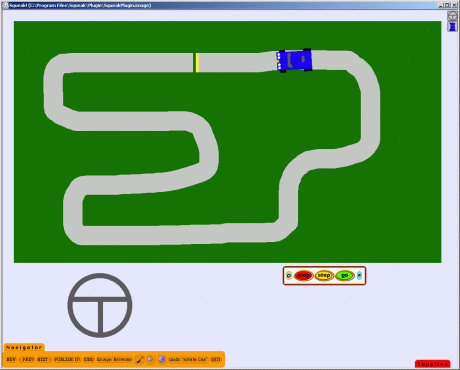
Next semester I will be teaching a multimedia course. Most of the course focuses on Flash, but we start with some very basic programs. Squeak is one of those programs. Squeak is a graphical programming interface based on the SmallTalk programming language.
Here is how I like to introduce Squeak to my class:
Today we will be creating an interactive game. We will use a paint program to draw a car. Once we have the car, we will draw a steering wheel that will be used to maneuver the car. Once all this is working, we will create a race track and program the car to detect if the driver is steering the car on or off the road. Someone playing the game will use the mouse to turn the steering wheel in such a way as to keep the car on the road. If the car leaves the road, it will disappear from the track and start back at the beginning.
With Squeak, all of this takes about fifteen minutes.
Squeak is a graphical programming interface. There is a paint tool and everything that is drawn has programming properties. An object can be linked to other drawn objects. In this way, the direction of the car can be linked to the degree of rotation (the heading) of the steering wheel. All the programming tools are simple drag-and-drop objects.
If you are looking for a tool to introduce programming to a youngster, Squeak is perfect.

Pingback: Alvin’s Educational Technology Blog » Scratch