Google continues to crank out innovative features in their products. Today the web version of Picasa added face recognition. The way it works is intriguing. After you activate the feature, Picasa goes through all your photos and groups them based on who is in each picture. All the pictures identified with the same person are then presented together. Picasa asks once – who is this? You type the name and all the pictures are tagged with that person’s name. If a list of photos contains extra pictures (a couple of my kids were identified as the same person), the mis-identified pictures can be dropped from the list. If a picture contains more than one person, it will show up in several lists as Picasa asks you to identify each person in each photo.
Here’s where it gets interesting. After names are associated with faces, any picture that is opened will list the people in the photo. Mouse-over a face and Picasa identifies the person.

This adds a new dimension to searching. I did a query on all the pictures with Me and Kayla. This photo came to the top of the list.
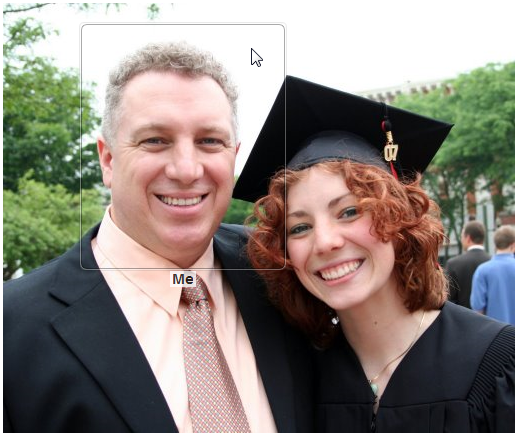
Before you add names to all your pictures, consider the privacy settings. When you enter information about a person, the data includes nickname, full name and email address. By default, only the nickname associated with a photo shows up on the public side.
Considering the way pictures are identified by current search engines, this new feature of Picasa is a potential game-changer. I cannot wait for this feature to be added to the desktop version of Picasa. I have about 50,000 pictures that it can tag.

5 Responses to Picasa Name Tags