Like many other people, I use Google Reader as my main RSS feed reader. However, I like to keep my class feeds separate. For years I have used a free piece of software called RssReader. This simple program keeps all my feeds in a stand-alone app with one big bonus. RssReader archives all edits. So if someone changes a post, the reader keeps track and shows all versions. This is super handy when using blogs with students.
The main problem with RssReader is its age. It was last updated more than five years ago. As a result, it lacks some of the features of newer readers, plus I’m starting to get random errors with some of the blogs I read.
I went looking for a new reader and found this list at the Open Directory Project. Specifically I was looking for a reader that could handle sorting by tags. I found FeedReader3. As you can see below, the feeds can be sorted by tag.
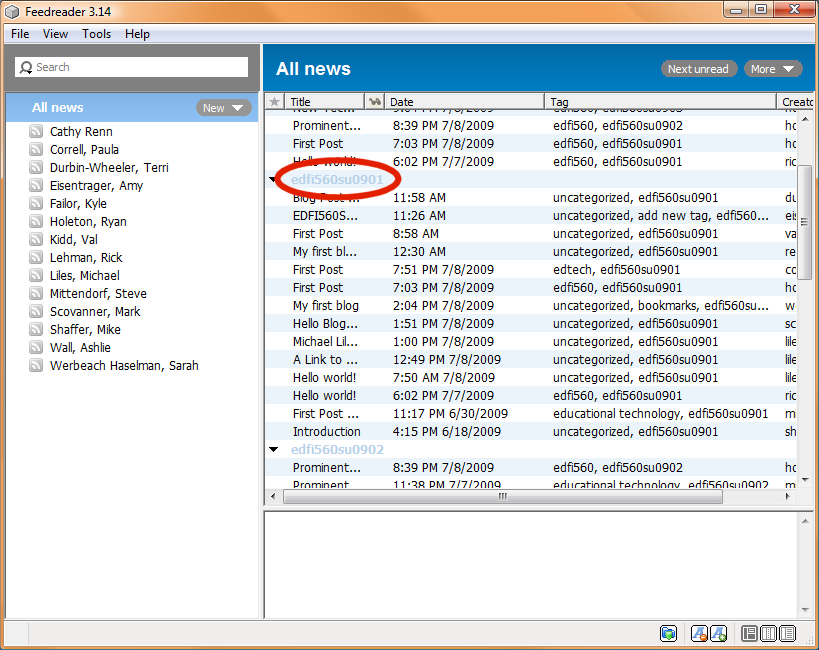
When I give a blog assignment in class, I have the students add a very long and specific tag to each post. This does two things.
1 – I can sort the posts in my reader by assignment. This makes grading much easier especially if there are several posts which are similar. I can tell which post goes with each assignment.
2 – The students can find each other easier. Google picks up each post with its tags and a search of one of the tags will show all posts by all students. At some point I always have students consider the work of other students. These tags make it easy to see what everyone else is saying.
So far FeedReader3 has worked well. It has an OPML import and export feature, so moving all my feeds into FeedReader3 or out to something else is snap. From what I see, I will probably stick with this one for a while.

1 Response to FeedReader3