 It’s been about a year since I have written about podcasting. Back then I talked a little about what podcasting is and isn’t. I did not explain how to use an aggregator to automate the collect of podcasts.
It’s been about a year since I have written about podcasting. Back then I talked a little about what podcasting is and isn’t. I did not explain how to use an aggregator to automate the collect of podcasts.
When I first started to listen to podcasts I found out about iPodder. This stand alone program does for podcasts what Google Reader does for blogs. Before you can use iPodder you must find a podcast that someone is publishing. Here is a list of podcast directories at Wikipedia (if your school isn’t blocking it). Personally I listen to several TWiT podcasts. Let me give you the step-by-step process to subscribe to TWiT (one of the most popular tech podcasts). Go to the official TWiT page. Just below the Download MP3 file and play button is a drop down box which reads “Subscribe”. Select “RSS” from the drop down list. This will take you to a page with this URL: http://leoville.tv/podcasts/twit.xml
Copy that URL. That is the URL of the RSS feed and it is what your aggregator needs.
Install iPodder. Wait. You can’t install iPodder. Apple sues anyone using “iPod” in a product name. As a result, iPodder became Juice a while back.
Install Juice. Run the program and select the Subscriptions tab.
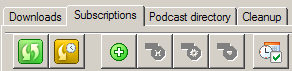
Then click the + (plus) sign in the green circle. This will bring up the dialog box where the URL of the RRS feed is entered.
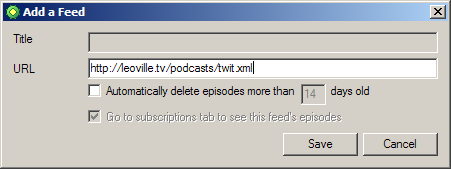
Enter the URL of the RRS feed. It is most efficient to copy and paste it. That’s it. You are subscribed to the podcast. Any new podcast will be automatically downloaded to the folder named:
C:\Documents and Settings\Username\My Documents\My Received Podcasts
You can copy those files to your MP3 player, burn them to CD or listen to them on your computer.
If you want to know more about Juice, check out the Juice User Guide.

Pingback: Ipodder Juice