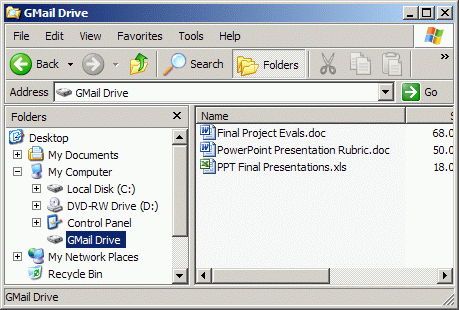
I do most of my work at home on my desktop computer. In class I carry a laptop. Very often I will create a document on my desktop that I need to use on my laptop. It’s no big deal if I am at home. Everything is networked. But once I head to the office, it gets more difficult to grab something from home. I have several USB drives. Those are great as long as I remember to copy the files to one ahead of time.
I have had a GMail account for more than a year. I think that account can hold up more than two gigabytes of “stuff”. The only time I have really used GMail is to email myself big files. Now someone has created a utility that makes the whole process trivial. GMail Drive creates a new drive on your computer right in Windows Explorer. Under C and D, I now have GMail Drive. That drive is really my GMail email account. The utility turns my GMail account into a “portable” disk drive. I can drop a file into the GMail Drive on my desktop and go to my office. On that computer I also have the GMail Drive utility. I open the drive on my office computer… and the file is there.
I still have to remember to copy the file before leaving home, but everything else is easy.
