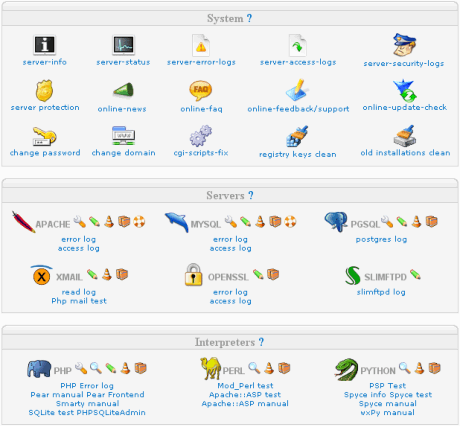
For more than ten years, the most popular web server has been Apache. According to Netcraft, Apache has more than twice the market share of the next most popular web server IIS. For dynamic content, Apache with MySQL and PHP are the most popular combination. MySQL is the database server and PHP is the scripting language. Of course, putting all this on a Linux server gives rise to LAMP — Linux – Apache – MySQL – PHP. You can do the similar things with IIS on a Windows server using ASP (scripting language) and MS SQL (database server), but MS SQL is not free. More importantly, most free packages, things like WordPress, Moodle and Mambo are all based on PHP with MySQL as the database server. With great pain I installed PHP and MySQL on a Windows 2003 Server running IIS. WordPress installed quite easily, but Moodle wouldn’t get past the first screen. I would venture to say most home computer users couldn’t make the IIS – MySQL – PHP combination work. There are just too many things that have to be manually configured. I went through the trouble because I already have IIS on my web server and I have thousands of custom pages using ASP. I can’t easily convert all that to Apache. Besides, my employer uses IIS and all my projects usually end up on those servers.
But I know a lot of people that would like to setup a web server and use some of the freely available packages on an internal web server. Almost all of these people have a computer with Windows XP. Here is a way to do this in about fifteen minutes.
Apache2Triad (A2T)
This installation package will install (on a Windows XP machine) everything needed to run PHP applications on an Apache server with MySQL as the database engine. In addition, it will install Perl, Python, PGSQL, OpenSSL, Xmail and SlimFTPD. The web server will serve up all your HTML files without any configuration after installation. If you wish to customize the installation, that can be accomplished through a slick web-based Control Panel (pictured at top of post). All is available through a browser at
http://localhost/apache2triadcp
I downloaded Apache2Triad and installed it on one of my old machines. I used all the defaults and the entire process was finished in less than fifteen minutes. I then downloaded WordPress. WordPress is easy to install once you have the server, database and scripting all setup. The first step is manually creating a database. Fortunately the A2T package includes PHPMySQL. This is a set of PHP scripts that is be used to manage a MySQL server through a web browser. I went to
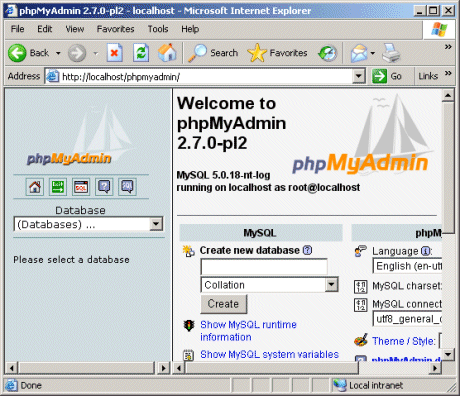
and was prompted for a username and password. During the A2T installation a username (root) and password (determined by installer) were created. I enter those and got the PHPMyAdmin configuration panel.
I typed in a database name and press the Create button. That’s done.
I then extracted the downloaded WordPress files into
C:\apache2triad\htdocs\wordpress
HTDOCS is the web folder created by A2T. This is the folder where all my web server’s pages will reside. All the WordPress files will be in a folder under the HTDOCS folder. The installation is web-based. Browser to
This walked me through the installation. In less than two minutes, I had WordPress installed. It was just that easy.
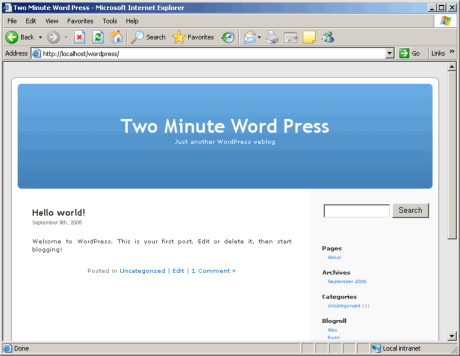
If you are a novice at setting up servers and are thinking of experimenting with a web server on your Windows based computer, I highly recommend Apache2Triad. It is easy to install and includes a lot of bells and whistles.

1 Response to Apache2Triad