The next time you are trying to find something on a long web page, use this shortcut. Press Ctrl-F. This will bring up a search dialog box. Type in the word or phrase you are looking for on the page.
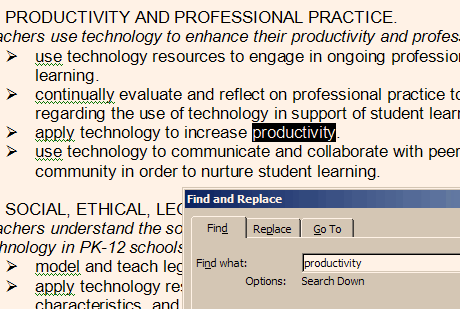
Your browser will do the rest. This shortcut works in your browser, word processor and most other programs that handle text in some way. If you are lucky, the F3 key will do the same thing, but many programs have lost F3 functionality.
TSPY=3.72

1 Response to Efficiency Tip #10 – Ctrl-F