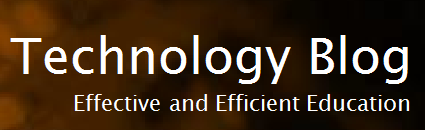
When it comes to digital content, there are two trends: larger monitors and smaller print. The next time you are trying to read something in your browser and the print is too small, zoom in. If you have a scroll mouse, hold down on Ctrl and Scroll forward. If you don’t have a scroll mouse, stop reading this and go buy one.
If you are using the keyboard and need to scroll in, press Ctrl-Plus (that’s the plus key). Ctrl-Minus will zoom out.
Zooming works in IE, Word, Excel and PowerPoint (and probably most other MS applications). It also works in Open Office. There is no zoom feature in Firefox. Ctrl-Scroll does change the font size, but not the graphics. In Firefox the scroll direction is the opposite of all other applications.
I have seen this shortcut effectively used in presentations when someone is doing a live Internet connect and part of the resulting web page is too small to see on the projector screen. Just point to the spot that is small… and zoom.
TSPY=0.33

Pingback: Alvin’s Educational Technology Blog » Efficiency Tip #25 - Scroll Wheel