This one may have a higher price than most people are willing to pay. It involves more typing than any shortcut covered so far, but I use this one as much as any other.
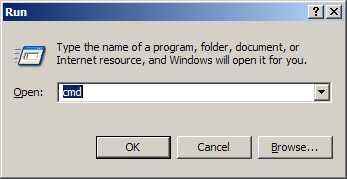
Press the Windows Key and R at the same time. This will bring up a box where you can type the name of any program on your computer and run it. To use this shortcut you have to know the specific name of the program executable of the program you want to run. Here are a few I use all the time.
cmd – Command Prompt
calc – Windows Calculator
notepad – Windows Notepad Editor
You can get to all these programs by clicking Start/All Programs/Accessories/Program Name.
It turns out that you can run any program if you know what to type.
winword – Microsoft Word
excel – Microsoft Excel
powerpnt – Microsoft PowerPoint
You can even type a URL like
http://www.google.com
and Windows will open a browser and go to that URL.

Pingback: Alvin’s Educational Technology Blog » Efficiency Tip #39 - Batch