This is something new in Vista. It works like Alt-Tab, but with a different presentation.
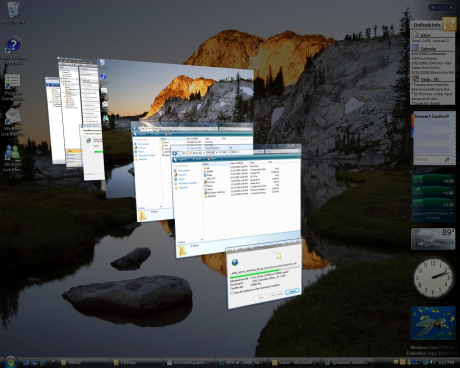
Hold down the Windows Key and tap tab. Full screen versions of each open window will stack like a deck of cards at an angle. As you tap the tab key, the top screen is shuffled to the bottom and all the other screens move up. It gives a more visual display of what is on each page.
This shortcut and the old Alt-Tab have added the desktop to the list of programs. This gives you one more way to get to the desktop (reduce all programs) in Vista.
TSPY=1.80

4 Responses to Efficiency Tip #23 – Windows-Tab