Most text editors have a function that permits searching. We talked about the F3 shortcut before. In addition to searching, there is usually a replace function (Ctrl-H). Using this tool you can find a specific word or phrase and replace it with a new word or phrase.
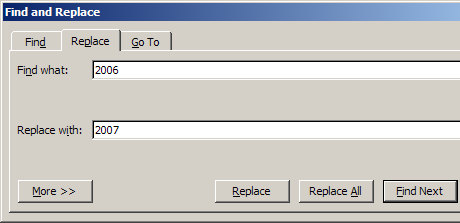
There may even be a system-wide setting that can do the same thing for many files. Recently, the UF updated a server that houses a few hundred of my web pages. The old server was actually taken out of service and all the files were moved to a new server. Many of my pages had absolute references to the old server. By this, I mean the links had the server’s name included as part of the code. This was necessary because the pages contained dynamic data stored in databases. When the old server went away, all the pages stopped working.
Using a global search and replace, all the old references were replaced with the new correct server name in a few minutes.
TSPY=24.00
