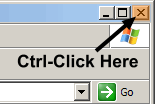 If you want Windows Explorer to open in a designated area of the screen, do the following.
If you want Windows Explorer to open in a designated area of the screen, do the following.
1 – Position Windows Explorer in the exact location you desire.
2 – Re-size the window to the size you desire.
3 – Click the “X” in the top right corner while holding down the Ctrl key on the keyboard.
This will force Explorer to open in that exact orientation from now on.
As you use Explorer it will sometimes “remember” the last orientation in which you left it. This shortcut forces it to remember everything as it was when closed using the Ctrl-Close method.
TSPY=0.56
