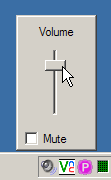 On my desktop computer I use the volume knob on my speakers to control the sound level. On my laptops I can’t do that. For quick access to the volume I have placed the volume icon in the taskbar.
On my desktop computer I use the volume knob on my speakers to control the sound level. On my laptops I can’t do that. For quick access to the volume I have placed the volume icon in the taskbar.
To do this, open the Control Panel. Double-click Sounds and Audio Devices. When the Properties window opens, check the box in front of Place Volume Icon in the Taskbar. This will place the icon in the taskbar. At any time click the icon once and the volume slide bar (pictured above right) will appear. If you double-click the icon the advanced volume control window will open. This will let you adjust individual components – CD, Wave/MP3, Line-In and Microphone.
If you are ever in a meeting and your computer suddenly plays a loud sound, you can quickly turn it down.
TSPY=1.29
