Nothing is more irritating than a program crash…. except the message that follows. Would you like to send this data to Microsoft? Send? Don’t Send?
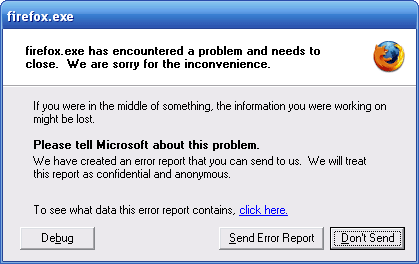
This is a little more complicated than most of the tips I’ve posted. It involves editing the registry. This can be dangerous territory. You may want to have the local computer expert do this one for you.
Click Start, Run and type Regedit
Press Enter
Find this key.
HKEY_LOCAL_MACHINE\SOFTWARE\Microsoft\PCHealth\ErrorReporting
Under this key is DoReport. DoReport can have one of two DWORD values.
1 = Send Reports
0 = Don’t Send
Set the DWORD value of DoReport to 0. That will end the irritating message and let you continue with your life a little quicker when a program crashes.
TSPY=0.12
