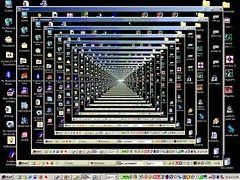 I have several computers that have no monitors. These are machines that do basic tasks for my network: firewall, backups, video streaming, etc. I use a free program called VNC to remotely connect to those machines.
I have several computers that have no monitors. These are machines that do basic tasks for my network: firewall, backups, video streaming, etc. I use a free program called VNC to remotely connect to those machines.
With VNC, I can actually connect to the remote computer and use it as if I were sitting right at the remote keyboard and mouse. Everything looks and works exactly the same.
I also have several other computers that do have monitors. Those machines also run VNC. It saves me from running around the house checking things on each computer. I can do everything from one computer.
I don’t think my wife likes it when she says, “come and look at this” and I press three keys and remotely connect to her computer. It does save wear and tear on the carpet.
If you have kids, this is also a great way to monitor what they do online. Over the years I have found that kids that know they are being watched tend to stay out of trouble on their own.
TSPY=3.14

1 Response to Efficiency Tip #97 – VNC