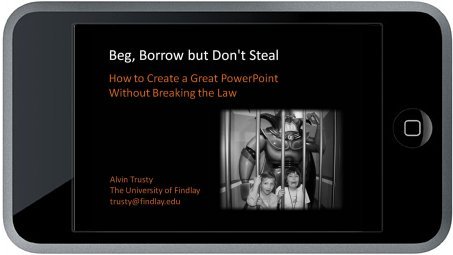
I am putting the final touches on my presentation for the eTech Ohio 2008 conference. I have more than 300 hundred slides and only 45 minutes to present. Timing is critical. To get ready I have been practicing using my iPod Touch.
PowerPoint has a “Save As” option that permits slides to be saved as JPG files. Each slide is saved as a separate file called SLIDE#.JPG where # is the slide number. I imported the pictures into my iPod Touch. Using the normal scrolling action, I can go through the slides on the iPod any time I have a few spare minutes.
I did have one little hiccup in the process. SLIDE1.JPG was followed by SLIDE10.JPG which was followed by SLIDE100.JPG. I solved the problem using my favorite renaming tool – Flexible Renamer. I told it to add “00” to the first ten slides making SLIDE1.JPG into SLIDE001.JPG, etc. After that I added one zero to slides 10 through 99. All the file names after 99 were OK as they were. Renaming this way took a few seconds and arranged all the slides in the proper order on my iPod Touch.

Pingback: Alvin’s Educational Technology Blog » Blog Archive » Remember This?