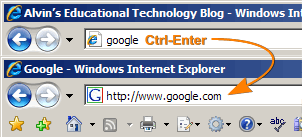 I seem to remember a time when typing the main domain name would take you to the site. I could type “google” and hit enter. Magic happened and all the pieces of the URL appeared. That doesn’t seem to work any more, but there is a way to reduce all that typing. This tip that will save fifteen key strokes every time you must manually type a URL into your browser. Instead of typing
I seem to remember a time when typing the main domain name would take you to the site. I could type “google” and hit enter. Magic happened and all the pieces of the URL appeared. That doesn’t seem to work any more, but there is a way to reduce all that typing. This tip that will save fifteen key strokes every time you must manually type a URL into your browser. Instead of typing
http://www.google.com [Enter]
type
google [Ctrl-Enter]
Both Internet Explorer and Firefox will automatically type the “http://www.” and “.com” for you when you use the Ctrl-Enter shortcut.
If you are going to a site that ends in “.net” use Shift-Enter. A “.org” address uses the Shift-Ctrl-Enter shortcut.
Quick Reference:
google [Ctrl-Enter] —> http://www.google.com
google [Shift-Enter] —> http://www.google.net
google [Shift-Ctrl-Enter] —> http://www.google.org
TSPY=2.88

Pingback: Alvin’s Educational Technology Blog » Efficiency Tip #53 - Select - Type