Back in the day, when most people only had dial-up access to the Internet, it was important for your browser to “remember” as much as possible about the sites you visited on a regular basis. This “browser memory” is called cache. Your browser saves a copy of graphics and static text in the form of cache on your hard drive. Over time, you can build up a large cache and your browser can’t sort through it as efficiently. Instead of speeding up your access to the Internet, it can slow it down.
If you find your browser taking a long time to process pages, it could be time to empty the cache.
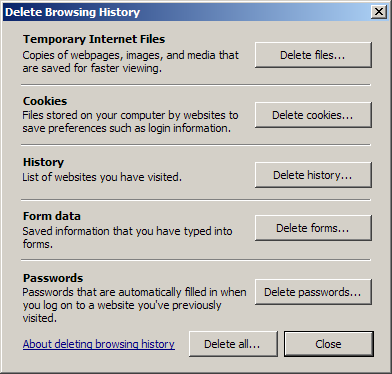
Find your computer’s “option” menu and look for a place to clear the cache.
Internet Explorer – Internet Options – General – Delete History
Firefox – Tools – Options – Privacy – Private Data – Clear Now
You will see several options when you clear the cache. I usually uncheck everything except “cache” because I want to retain my history and cookies. If you want your computer to remember your password, be sure to uncheck that box.
TSPY=0.09 to 3.01 (depends on size of cache)

1 Response to Efficiency Tip #37 – Empty Cache