According to CSO Online, Vista is the most secure desktop operating system available. Here is the full report. The graph below shows how Vista compares with XP, Red Hat, Ubuntu, SUSE and Mac OS X.
Three months ago there were skeptical comments concerning the way each OS was installed before the vulnerability testing (see 90 day report). Some users stated that extra components not used by most users were causing the problems. The six-month study shows two separate graphs – one with a full install and one with a reduced build. The chart above shows the reduced build. Clearly all versions of Linux have more problems than XP or OS X. OS X has a slight advantage over XP when it comes to high severity vulnerabilities while OS X has twice an many total vulnerabilities as XP. If you read the report you will see that Apple takes significantly longer to repair problems than Microsoft does.
It is good to see that Microsoft has finally gotten it right with Vista. Even Steve Gibson says Vista will probably end up being the most secure desktop OS ever.

 Deleting a file can take a while.
Deleting a file can take a while.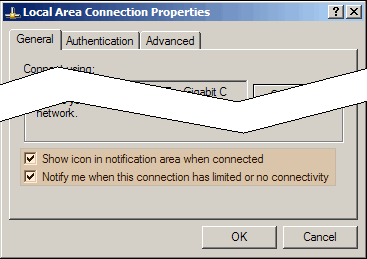
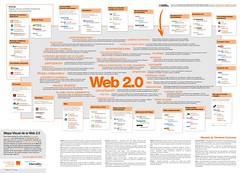 It looks like it is already time to start thinking about going back to school. Here is a nice list of student applications using web 2.0 technologies.
It looks like it is already time to start thinking about going back to school. Here is a nice list of student applications using web 2.0 technologies.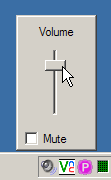 On my desktop computer I use the volume knob on my speakers to control the sound level. On my laptops I can’t do that. For quick access to the volume I have placed the volume icon in the taskbar.
On my desktop computer I use the volume knob on my speakers to control the sound level. On my laptops I can’t do that. For quick access to the volume I have placed the volume icon in the taskbar.