Here is an incredible twist on geotagging. Google maps have gone beyond virtual reality to actual reality.
Above is one of my photos from San Francisco. Follow this link to see the same picture along with active map components. Use your mouse to move the picture left and right. Your scroll wheel will zoom in and out. The opposite corner is home to a Starbucks where the wife and I had a cup of coffee. If you follow Grant a couple of blocks south, the Weinstein Gallery has a couple of Picasso’s for sale in the front window. The resolution is quite good considering Google took a picture of ever nook and cranny of the entire city.
The demo is limited to a few cities, but the database will certainly expand. Maybe they will have a DIY kit for those of us that live off the beaten path.


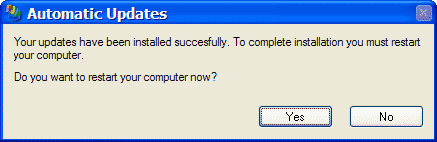
 With the day off we decided to do some spring cleaning. My office tends to pile up over the school year. Under my desk I found two seventeen inch CRTs and a color laser printer with no toner. Some time during the last year I went to LCD monitors. The old ones ended up under my desk. The laser was my old HP 2500. Last year when the toner cartridges needed replaced, I found a new 2550 for the same price as the replacement cartridges. In addition to all new toner cartridges, the 2550 came with a one year warranty.
With the day off we decided to do some spring cleaning. My office tends to pile up over the school year. Under my desk I found two seventeen inch CRTs and a color laser printer with no toner. Some time during the last year I went to LCD monitors. The old ones ended up under my desk. The laser was my old HP 2500. Last year when the toner cartridges needed replaced, I found a new 2550 for the same price as the replacement cartridges. In addition to all new toner cartridges, the 2550 came with a one year warranty.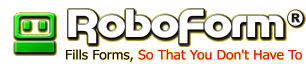 If you find yourself repeatedly entering the same information into web forms,
If you find yourself repeatedly entering the same information into web forms,  Change your start page to something more useful. For many years I used a custom page that I created. A late version of it can be found
Change your start page to something more useful. For many years I used a custom page that I created. A late version of it can be found