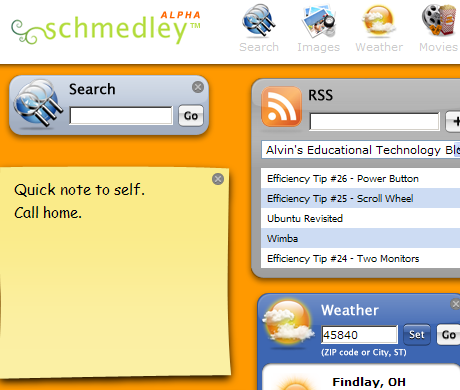Do you still use a dial-up connection to access the Internet? If you value your time, you could be spending way too much to access the Internet.
Do you still use a dial-up connection to access the Internet? If you value your time, you could be spending way too much to access the Internet.
I like to use the $2 per hour rate with my students. Most educated people will not work for $2 an hour. Let’s do some math.
Dial-up access costs $10 per month for 50kbs speed.
High-speed (cable modem or DSL) costs $50 per month for 1000kbs (1 Mb) speed.
Your actual costs may be more or less, but these numbers are good averages. Plus the 1:5 ratio in cost makes the math easier.
Assumptions: You will view 100 different pages each day. The average web page is 1500kb (188kB)
Dial-up: (100 pages/day x 30 days x 1500kb/page)/50kbs = 90000 seconds = 25 hours
High-Speed: (100 pages/day x 30 days x 1500kb/page)/1000kbs = 4500 seconds = 1.25 hours
Your Time Cost
Hours Dial-Up – Hour High-Speed = 25 hours – 1.25 hours = 23.75 extra hours via dial-up
How much is your time worth? Is it worth $2 an hour? If so, you are losing money by using dial-up.
Dial-up cost: $10 per month + 25 hours x $2/hour = $60 per month
High-Speed cost: $50 per month = 1.25 hour x $2/hour = $52.50 per month
…and that’s if your time is only worth $2 an hour.
TSPY=288.96

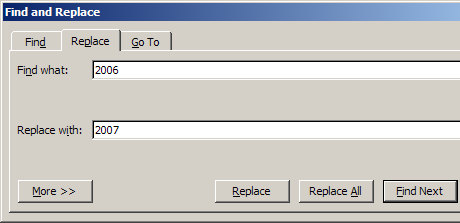
 Thanks to
Thanks to 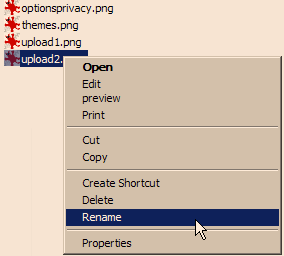 The next time you need to rename a file, don’t use the Right-Click-Rename option. Instead, press the F2 button. This will put you right into edit mode and any typing will change the name of the file.
The next time you need to rename a file, don’t use the Right-Click-Rename option. Instead, press the F2 button. This will put you right into edit mode and any typing will change the name of the file.